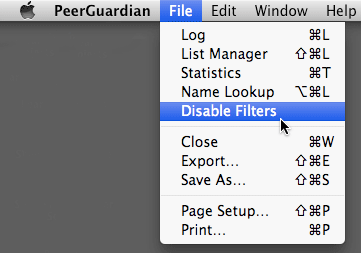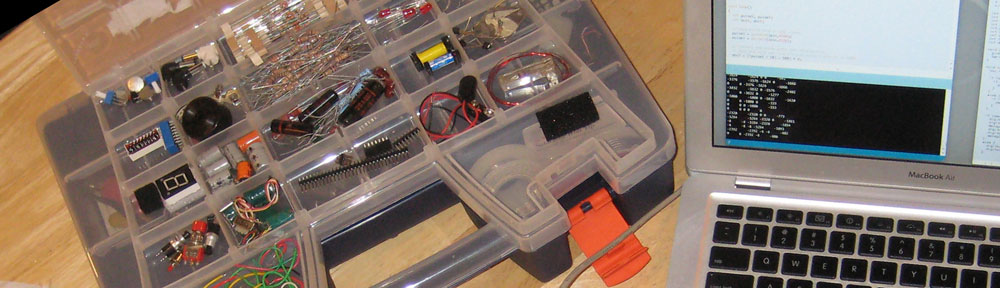Though not radio related, I wanted to share this recent discovery of mine since the solution took me a bit of work to discover, and I hope this might help others stuck in the same situation.
One of my laptops recently was unable to access specific URL’s of a very few sites. I believe my desktop machine previously had the same problem but with different URL’s.
I would type in the URL of the page and it would fail to access it, tried it in Firefox and in Safari with the same result… no page loading.
Next I tried to ping the URL and ended up with:
ping: sendto: No Route to host
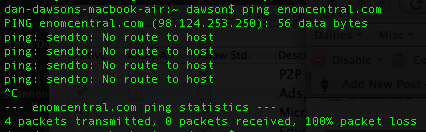
I did a bunch of forum searching and wasn’t able to find much (people recommended flushing the DNS cache with:
dscacheutil -flushcache
Which I tried and had no luck. I also checked my .hosts file and there was nothing related there. So I searched again tonight and found the solution in several posts!
The problem was an application called PeerGuardian which is an utility that is often used when people download Torrents. What it does is block ranges of IP addresses that are thought to be “bad” ranges in terms of Torrents. I won’t go in to the details of why people use it, but once it’s been used, even when the application is not running, some of it’s filters remain in place preventing access to websites on it’s block list.
To remedy the situation, I launched PeerGuardian, selected the “File” drop-down menu, then chose “Disable Filters” and instantly my access to those websites was restored. Hope that helps anyone else having the same problem!