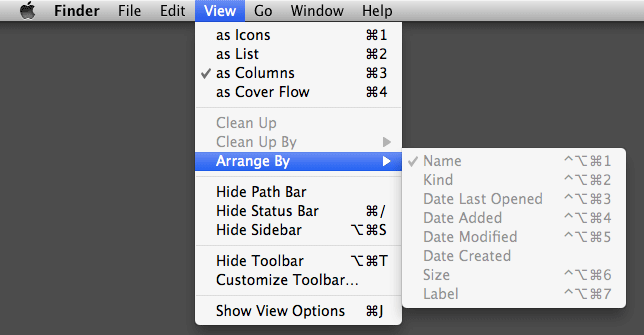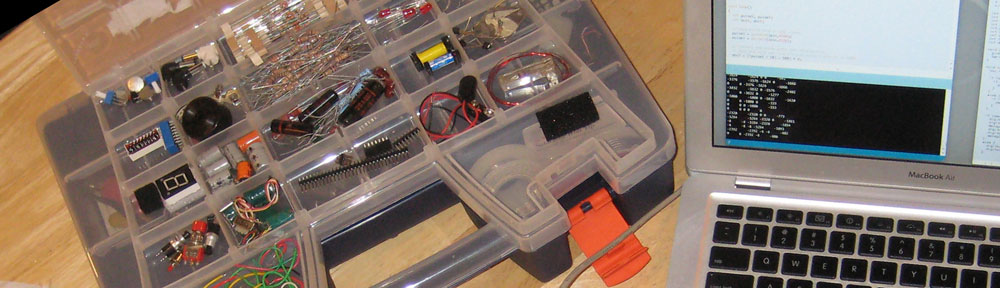For a while now when opening a Finder window in column mode I was seeing my files listed in reverse alphabetical order. I would check and it was set to sort by name, I would change it to date or kind, then back to name, and it didn’t resolve the issue.
I was aware that if you held down option when clicking on the View menu the “Arrange By” item would change to a “Sort By” option, but when I did that all of the options were greyed out so I was unable to select any of them.
The solution is to go to the View menu and choose Arrange By –> None. Once it is set to none, go back to view, click Option, then choose Sort By –> Name and everything was now in proper alphabetical order.