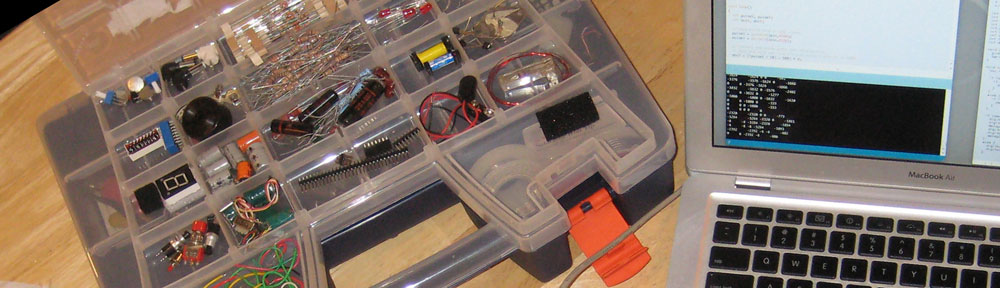I always had my messages synced across all of my devices which was awesome. But recently, on my laptop, I was noticing that I wasn’t seeing some of the messages that I had on my phone. I could still send and receive fine most of the time, but would be missing some images.
So I started some research and checked my iMessages Settings and everything looked fine. I even did a manual “Sync” from there, and it made no change.
Then I found this post that mentioned:
On your iPhone, go to Settings>Messages>Text Message Forwarding and make sure that all of your other devices are connected.
Well that was the trick, when I opened that up my laptop was not enabled.