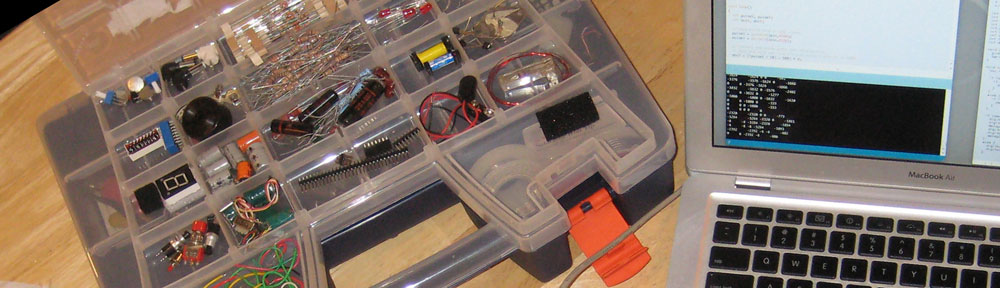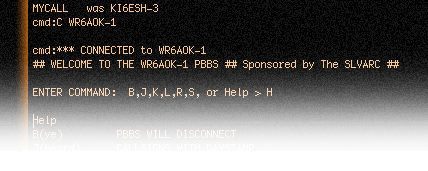
I’ve been using Packet Radio so little that I keep forgetting what steps I need to take to connect with my Mac Powerbook and the Kenwood TH-D7, so I figured I’d scribble my notes below:
- Connect Keyspan USA-19HS to USB port, and connect Kenwood Data Cable to the radio.
- Turn radio on, switch to data band and frequency. For me that would be 145.69. (List of Santa Cruz packet frequencies is available here.)
- Launch Terminal Program (ZTerm) confirm it is set to 9600 Baud, 8/N/1, and flow control is Xon/Xoff. (Command-E for terminal setup). You may need to select port USA19H62P1.1 on startup.
- Turn on the TNC (Push TNC twice for Packet mode)
- Should see the TNC boot-up text. Change callsign from KI6ESH-3 to KI6ESH with the following command: “MY KI6ESH” (Stored as Macro 1, Command-1)
Next I initiate the connection, either to the WR6AOK-1 PBBS:
- Connect with: “C WR6AOK-1″ (Macro 2, Command-2)
Commands there are:
B(ye) PBBS WILL DISCONNECT
J(heard) CALLSIGNS WITH DAYSTAMP
J S(hort) HEARD CALLSIGNS ONLY
J L(ong) CALLSIGNS WITH DAYSTAMP AND VIAS
L [x [y]] [;] LIST MESSAGES x THRU y YOU C
L <|> call LIST MESSAGES FROM OR TO CALL
LB LIST BULLETINS
LC [cat] LIST CATEGORIES
LL n LIST LAST n MESSAGES
LM(ine) LIST UNREAD MESSAGES ADDRESSED TO YOU
LO [+|-] LISTING ORDER
LT LIST TRAFFIC
LTn DISPLAY LOCATION TEXT n=1-4
K(ill) n DELETE MESSAGE NUMBER n
KM(ine) DELETE ALL READ MESSAGES ADDRESSED TO YOU
R(ead) n DISPLAY MESSAGE NUMBER n
RH n DISPLAY MESSAGE n WITH HEADERS
RM(ine) READ ALL MESSAGES ADDRESSED TO YOU
S(end) call SEND MESSAGE TO callsign
S[B|P|T] call SEND BULLETIN, PRIVATE, or TRAFFIC
The common commands I might run might be
- “LB” for List Bulletins
- “LM” for List Mine (unread messages addressed to me)
- “RM” to read all messages addressed to me”L KI6ESH” to list all messages to or from my callsign.
- “B” for bye, disconnect.
Or connected to the WR6ABD maildrop:
- Connect on 144.91 with: “C WR6ABD-1”
Or connect to the KI6EH BBS via or through the WR6AOK Digipeater:
- Connect with: “C KI6EH VIA WR6AOK” (Macro 3, Command-3)
Or connect to the N0ARY-1 BBS:
- Connect on 144.39 with: “C N0ARY-1”
Commands there are:
B – BYE —— Disconnect from the MailBox.
C – COPY MSG – Make a copy of a message for another station.
D – DOWNLOAD – Download files. (Read files that are in the MailBox.)
E – EDIT TFC – Edit the message header (TO, FROM, etc.) of an NTS message.
H – HELP —– Help in using the commands available on this
I -(with call) Information from the user database for that callsign.
K – KILL —– Kill (erase) messages.
L – LIST —– List messages. (Several variations available.)
N – NAME —– Enter your Name, QTH, Zip, Home MailBox into WP database.
R – READ —– Read messages.
S – SEND —– Send messages, and STATUS — Show System Status.
T – TALK —– Talk to the sysop.
U – UPLOAD — Upload files. (Put files into the MailBox.)
V – VERSION — Find out what version of the W0RLI MailBox program is on line.
W – WHAT —– List file directories and file names.
Some commands require added information after the command letter.
For detailed information on a specific command, enter H x, where x is the
command letter. Example: H L will give you information for LIST.
Use the command H SERV for information on extended MailBox services.