 After quite a bit of reading reviews and looking through catalogs, and viewing the TH-F6A Instruction Manual, I finally settled on the Kenwood TH-F6A as my next radio. Well, actually, it’s “Ellen’s Radio” (KI6FEB) but she and I both know I’ll play with it a lot more often!
After quite a bit of reading reviews and looking through catalogs, and viewing the TH-F6A Instruction Manual, I finally settled on the Kenwood TH-F6A as my next radio. Well, actually, it’s “Ellen’s Radio” (KI6FEB) but she and I both know I’ll play with it a lot more often!
Since we only had my one radio, the Kenwood TH-D7, we never have talked to each other on the air, and I really wanted to get at least a basic setup going for emergency communications. I would like her to have a radio in her car so that if the big earthquake happens, at least we’ll have a chance of using radio to communicate.
So far I’ve been really impressed by it, very small size, I can tell it is well built, audio quality seems very good, and I haven’t been on the air with it yet but that will come soon enough.
One thing I really liked about having another Kenwood is I was easily able to transfer the memories from my TH-D7 to the TH-F6 with little trouble! For the D7, I’d been using a Keyspan USA-19HS to USB port, and connecting the Kenwood Data Cable to the radio. I was using MacMemoriesManager on Mac OS X with my 12″ Powerbook. Before I even got my F6 I ordered a USB Programming cable for it from an eBay store called qMall.
I knew there were no Mac drivers supplied with it… but I had faith, and my faith was rewarded with a quick search online. I quickly discovered the cable used the pl2303 Serial to USB chip, and that led me to the SourceForge project: PL2303 USB to Serial Driver for Mac OS X. I have noticed that Apple has a link to that same SourceForge project as well.
[2016 Update: Try this for PL2303 Mac OS X Driver Downloads for El Capitan, Yosemite, and Mavericks]
I struggled a bit, it was appearing that MacMemoriesManager couldn’t communicate with the radio. Of course I don’t ever read the manuals, so I struggled for a bit trying various options, baud rates, ports, etc until finally I wandered through the menu and found the secret option. Since the TH-F6A doesn’t have a separate PC port, they use Menu Number 9 “SP/MIC JACK” to determine the SP/MIC jack function. It includes the options of SP/MIC, TNC, and PC. I flipped that to PC and the frequencies started copying right away.
I was able to copy all of the D7 frequencies to it, and over the next days I’ll figure out how I want to organize all of the frequencies in to different groups and such. It’s great having the wider receive range, I can pick up AM broadcast, CB Radio, TV stations, all of the aviation band, etc. That was one reason I chose it, I won’t have to carry my Uniden Bearcat 200XLT scanner as often anymore.
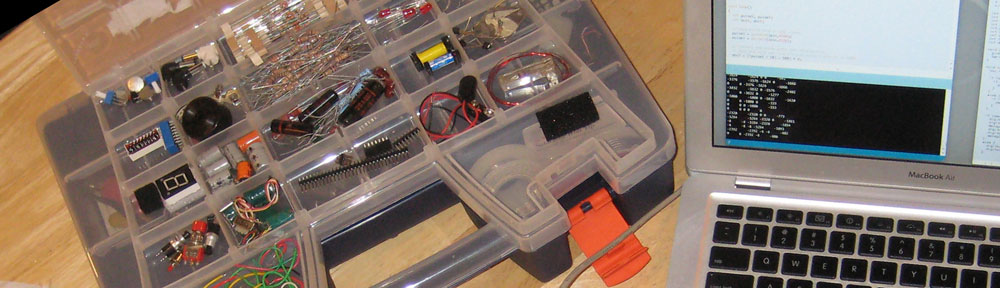
Hi Dan,
I recently purchased a Kenwood TH-F6, and was very excited to find your page explaining how I could connect to my mac using MacMemoriesManager, the usb cable you recommended and the supporting driver. I am running Lion 10.7.3 and was not getting the radio to communicate with the MBA using the driver. I did finally get it working with a work around I found googling and want to share it so the next guy having problems getting the radio and mac to interface will have some success. Here is what I did to get it working:
Download this, and extract it in your Downloads folder: http://xbsd.nl/~martijn/log/osx-pl2303.kext.tgz
You will need to run these commands in terminal as root. If you don’t have root enabled follow these steps:
How to enable the root user
OS X Lion
From the Apple menu choose System Preferences….
From the View menu choose Users & Groups.
Click the lock and authenticate as an administrator account.
Click Login Options….
Click the “Edit…” or “Join…” button at the bottom right.
Click the “Open Directory Utility…” button.
Click the lock in the Directory Utility window.
Enter an administrator account name and password, then click OK.
Choose Enable Root User from the Edit menu.
Enter the root password you wish to use in both the Password and Verify fields, then click OK.
Open terminal
su root (and enter root passwd)
cd /Downloads/osx-pl2303.kext
cp -R osx-pl2303.kext /System/Library/Extensions/
next you need to fix permissions and execute bits:
cd /System/Library/Extensions
chmod -R 755 osx-pl2303.kext
chown -R root:wheel osx-pl2303.kext
cd /System/Library/Extensions
kextload ./osx-pl2303.kext
kextcache -system-cache
That should do it!
Thanks to this guy: http://xbsd.nl/2011/07/pl2303-serial-usb-on-osx-lion.html#comment-364
Thank you so much for that reply, I really appreciate it! I actually just pushed my MBP up to Lion last week and your post reminded me that I hadn’t yet reinstalled MacMemoriesManager on it… so you probably saved me a few hours of troubleshooting as well! And thanks for also passing on the original source of the fix, great to see that discussion over there too.
73!
Follow-up for those who were interested. I’m definitely not afraid of Terminal commands and the directions looked great, but to make things work easier for those who were afraid of the Terminal, I decided to check out some of the other options to make things work. Following the link posted by RJF121 above to this link:
http://xbsd.nl/2011/07/pl2303-serial-usb-on-osx-lion.html#comment-364
It led me to this GitHub project:
https://github.com/mpepping/osx-pl2303
Which in the Readme had this:
> That said, if you want to cut to the chase and grab the driver,
> a nice readymade PKG is here:
> http://github.com/downloads/failberg/osx-pl2303/osx-pl2303-0.4.1-failberg.pkg
So, I gave it a shot! I installed it, and restarted the computer just to make sure everything was set. Plugged in the adapter, radio, and loaded up MacMemoriesManager. Didn’t work at first but I just played with settings and it started working perfectly.
On my specific installation the details required were:
Radio: Kenwood TH-F6
Port: PL2303-00001004
DTR & RTS: Both unchecked
Baud: 9600
No problem, Dan! Glad we could help each other out, and hopefully the next guy looking for some answers.
73’s!
Howdy, so happens that the “next guy looking for answers” is a gal… (-: but I must say THANK YOU SO MUCH for your blog article, Dan! And thank you to the commenters for further info. I just bought my TH-F6A and found programming it so cumbersome, and I was concerned that there wasn’t a programming interface for Mac users like myself. I’d also had faith there was a Mac solution, so bought the USB cable along with my radio and antenna. Then, found MacMemoriesManager, then your blog, and the driver link, and now things work! And I don’t even yet have my ticket. Please wish me luck in November!
Hello Graciepoo, and so glad to be a help! Definitely feel free to let me know if you have any other questions about your TH-F6A, I really love that little radio! I’m not an “expert” by any means, but I’ve been able to figure out everything I needed know about it to do what I wanted. I’ve enjoyed MacMemoriesManager over the years, and like the fact that I can open it’s files as CSV (Comma Separated Values) files right in Excel or OpenOffice if I need to edit something in a way that MacMemoriesManager doesn’t handle.
Wishing you luck for your test in November! Come back and let me know when you’ve passed it!