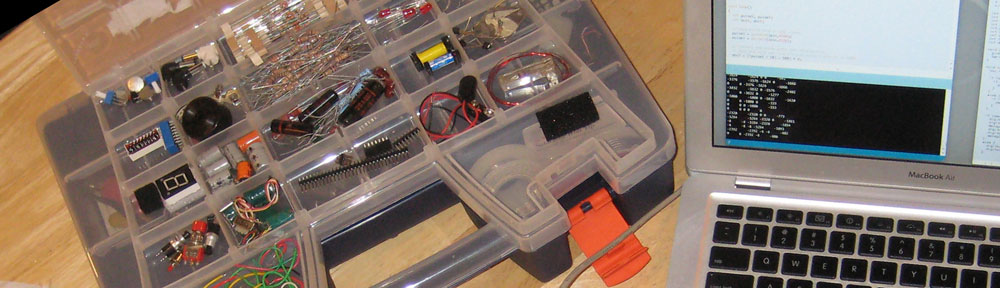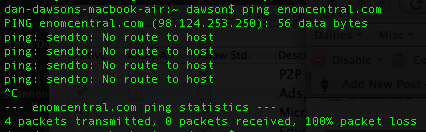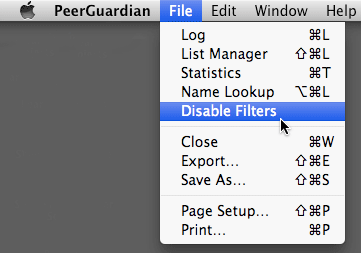Pardon my complaining attitude in this post, but maybe there are good reasons. So the basic story is some of us use APRS transmitters to track our location as we move around (be it hiking, biking, sailing, in the car or in a plane). For some of us, our goal is to be picked up by the mapping services online so other people can see our track or present location on a map.
The path for that position date typically is from our APRS transmitter, over the air to a digipeater or two that repeat the signal until it his something known as an iGate. Basically an iGate at it’ simplest is set up as:
* A receiving radio (any scanner or ham radio will do)
* A computer with a sound card
* Software that receives the sound from the radio and converts it to aprs text
* Software that takes the text of the APRS stream, filters it, and send it to the APRS-IS stream on the internet
Once your data makes it to the internet stream, it can be mapped, archived, or used however you like. The problem is, a lot of APRS packets are lost before they ever reach the internet, there are simply not enough iGates in some areas to pick up the packets. With that being the problem, I wanted to build up a simple iGate and be able to gate local packets down in the valleys in which I live out to the internet. Should be easy… I’ve got computers with sound cards, I’ve got radios and scanners… but then it comes to the software.
Almost every time I have gone looking for good software to use it turns in to a crazy story of needing to install linux, install Windows XP, read a mountain of documentation, chat on forums for days attempting to work out the configuration files, etc. I wonder why it has to be so difficult?
Has there ever been on off the shelf self-contained hardware APRS iGate with a web interface for configuration? Would their be a demand for it?
It seems to me it shouldn’t have to be that difficult…
* A radio receiver
* A TNC
* A webserver to run the iGate software (Ruby?) and allow configuration
* The iGate software to filter dupes, run user defined rules, and send it to APRS-IS
* An ethernet or WiFi network interface to give it internet access.
What might it look like? I’d envision something like the SheevaPlug computer with an audio line in jack, or a USB TNC.

Or perhaps it would be built from even smaller component elements:
* Gumstix Motherboard with Wifi or Ethernet
* A tunable radio receiver and TNC similar to the Micro-Trak products, doesn’t need to be a transceiver unless you wanted to build in traditional digipeater functionality
How would it all work? You’d receive the device, power it on, connect to it via the internet, put in your callsign, and by default, it would start gating received packets on 144.39 to the internet. Done.
For more advanced features, you’d simply pull up the configuration file that would have various user defined settings, each with a good description of the possible settings and how they work. (Filter out specific types of packets, change the receive frequency, setting the iGate’s lat/long position, changing the APRS-IS server locations, etc.
Perhaps the existing systems are good enough, but it just seems like there should be some “plug-and-play” style iGates out there to encourage people to set them up so our packets could get received in more locations.