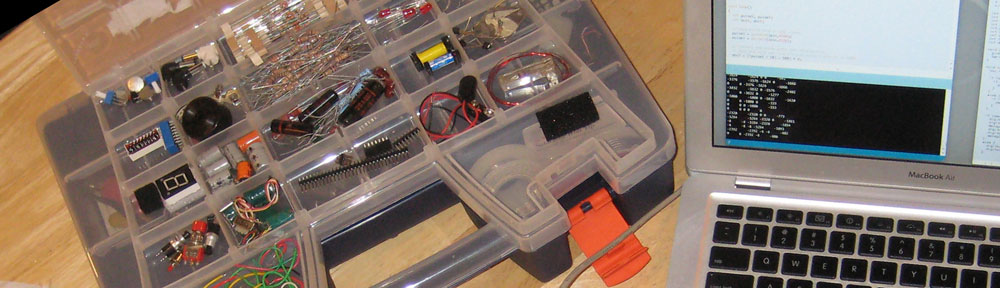Prior to upgrading to El Capitan I had my iMac set up so that I could send audio to the built in speakers at the same time as sending audio through a USB sound card dongle to my sub-woofer.
After upgrading it still had some of the SoundFlower application installed, but my multi-speaker configuration was no longer working. With some searching I found that Rogue Amoeba has given up development of Soundflower and is now directing users to this GitHub project as maintained by Matt Ingalls (thanks Matt!)
So the key to this is, you must uninstall the old (unsigned) version prior to installing the new one. And you must reboot after running the uninstaller or else it won’t work. Yeah, we’re always told we should reboot, and we never do, and things usually work fine. Well, not in this case. REBOOT! :-)
So I installed the most recent version of Soundflower from the Releases page. In my case it was Soundflower-2.0b2.dmg but you should see if there are any updates:
https://github.com/mattingalls/Soundflower/releases
Here is the quick version of getting the multi-device output to work, or at least how mine is set up:
- Download the new version of Soundflower
- Run the uninstaller that was in the package
- Reboot the computer (really)
- Run the installer on the newest version available (2.0b2 or above?)
- Go to System Preferences –> Sound –> Output and select Soundflower (2ch) as the output device.
- Launch /Applications/Utilities/Audio Midi Setup
- Select Soundflower (2ch) in the left column and right click, then enable it to Use this device for sound output and Play alerts and sound effects through this device
- Click the + in the lower left corner and create a new Multi-Output Device
- Enable Built-in Output and your second audio device, in my case USB PnP Sound Device. Here is a screenshot:
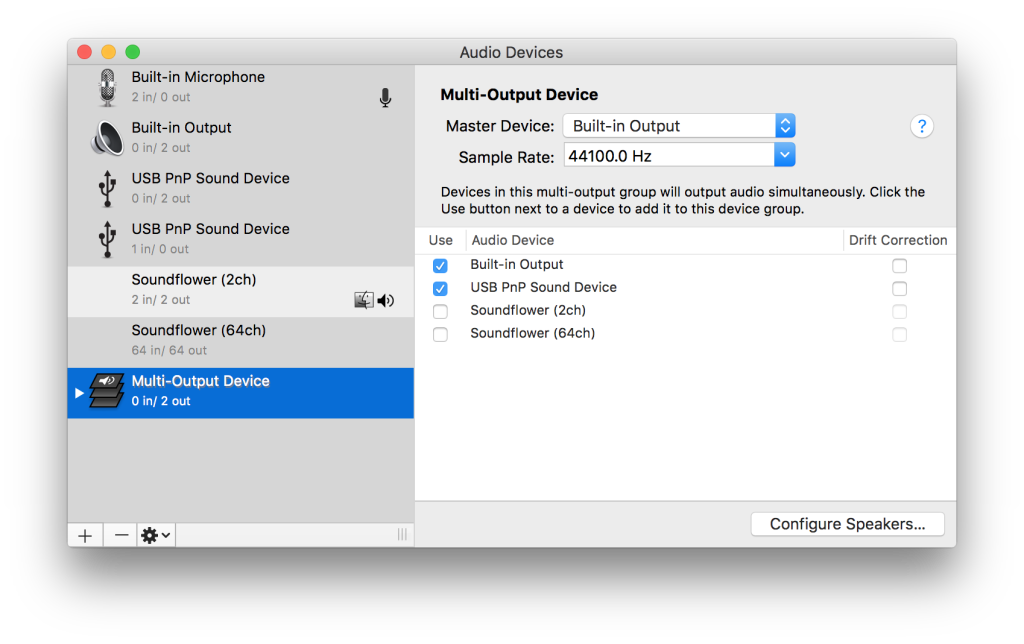 But this was the point I realized I could not adjust the volume with my keyboards volume keys and if I remember right, I wasn’t even hearing anything. Of course from my old experiences this is where I would jump to Soundflowerbed and check my settings, verify my inputs and outputs, etc. But where is Soundflowerbed?! It’s gone! Usually it was in /Applications/Soundflower/Soundflowerbed but it was nowhere to be found.
But this was the point I realized I could not adjust the volume with my keyboards volume keys and if I remember right, I wasn’t even hearing anything. Of course from my old experiences this is where I would jump to Soundflowerbed and check my settings, verify my inputs and outputs, etc. But where is Soundflowerbed?! It’s gone! Usually it was in /Applications/Soundflower/Soundflowerbed but it was nowhere to be found.
It turns out you can run the old copy of Soundflowerbed from the old installer! Just be careful to only install Soundflowerbed and NOT the old copy of Soundflower which we know won’t work. Here were my steps:
- Download a copy of an old version of Soundflower, the most recent binary I could easily find was Soundflower-1.6.6b.dmg from this Soundflower Google Projects Hosting site.
- Open the Disk Image you downloaded
- Run the installer labelled Soundflower.pkg
- Accept the various pop-ups about unsigned apps, Readme’s, License, etc. But stop and look at Installation type!
- Once you get to Installation Type instead of pushing Install push Customize
- In the Customize section uncheck Soundflower leaving only Soundflowerbed checked. Complete the installation.
- Now you have Soundflowerbed installed just like old times!
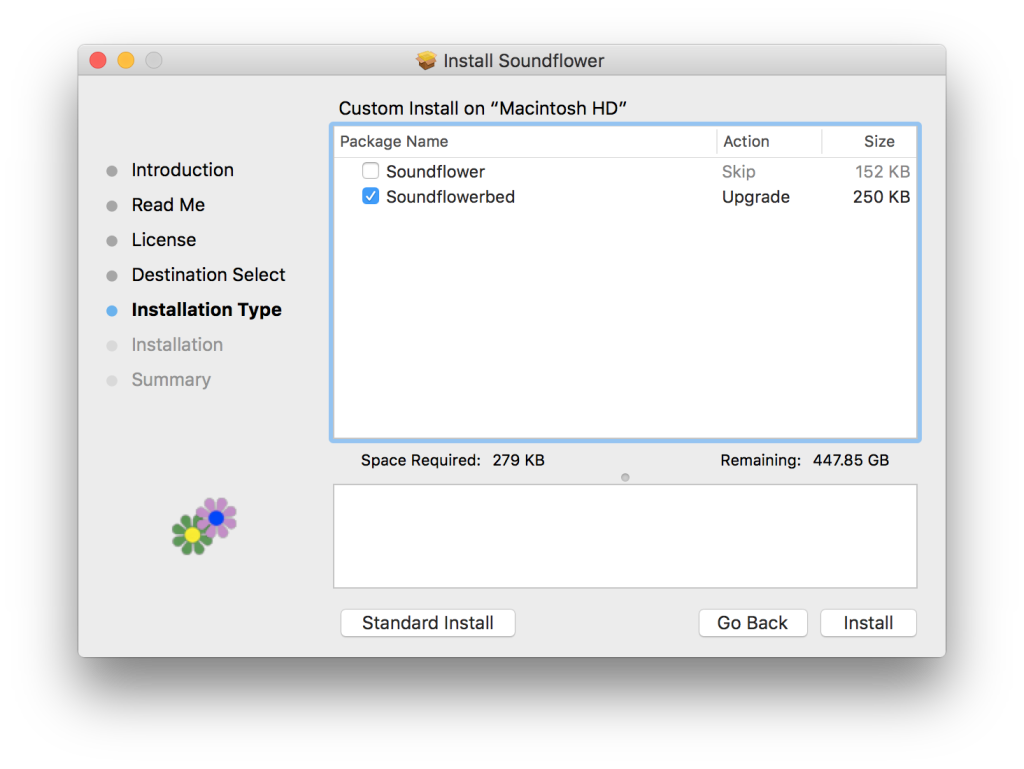
My final setup summary:
- System Preferences –> Sound –> Output: Select Soundflower (2ch) as the output device.
- In Audio Midi Setup: Select Soundflower (2ch) and enable it to Use this device for sound output and Play alerts and sound effects through this device
- In Audio Midi Setup: Select Multi-Output Device and select the check boxes next to Built-In Output and USB PnP Sound Device
- In Audio Midi Setup: Under Built-in Output in the Output tab, raise the volumes to Maximum values. Under the USB PnP Sound Device in the Output tab, adjust the subwoofer volume level to your desired level.
- In Soundflowerbed under Soundflower (2ch) select Multi-Output Device
- With that setup I can control the audio via my keyboard volume controls, and I can fine tune balance between my two output devices via the Audio Midi Setup Multi-Output Device panel.