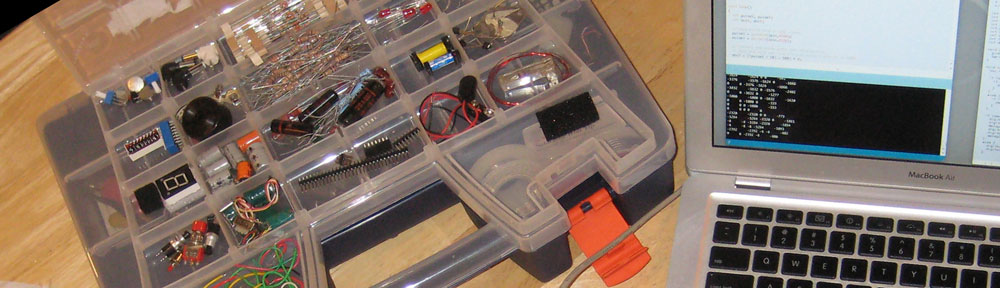There are several method of running Windows software on a Mac, one involves Wine directly, but the easier option I would suggest is spend the money to buy CrossOver for $39.95–$59.95. The more expensive version includes 12 Months of Upgrades and support.
After you’ve got CrossoOver set up, you’ll need to grab some files:
- Winlink Express – Click Download in the menu, then select User Programs then the most recent version of Winklink Express. The filename will look similar to:
Winlink_Express_install_1-5-35-0.zip (Definitely go download the most recent version, not this one) - Download VARA HF and/or VARA FM from the EA5HVK site.
- From the CrossOver instructions on K6ETA’s site, you’ll need to download some VARA Components.
Okay, now you’ve got everything downloaded, let’s get it installed!
- Launch CrossOver (perform any updates/upgrades it asks for)
- Create a New Bottle and call it Ham Radio or whatever you prefer
- I’m going to create it as a Windows 7 (32-bit) bottle since that is the default
- Install Microsoft .NET 3.5 Service Pack 1. To do so, click Install a Windows Application and start typing the name and select it from the list. After clicking Continue be sure to select your new Ham Radio bottle otherwise it will install it in a new empty bottle.
- In the same way, also install Microsoft Visual Basic 6 Runtime Service Pack 6 in the same bottle
- Install Microsoft Visual C++ 2015 (14.0) Redistributable
- Install Microsoft XML Parser (MSXML) 6.0 SP2 (for unknown reasons…optional?)
- Click Install a Windows Application then Select an Installer and select your Winlink Express zip file.
- Select your Ham Radio Bottle and under Select Application it is safe to just select Unlisted Application. Hit Continue and Install to start the installation.
- Using those same steps, install VARA FM and/or VARA HF in to the same bottle.
- Unzip the VARA Components file and copy the contents of the Put_in_System32 folder to the following location:
- /Users/[user name]/Library/Application\ Support/CrossOver/Bottles/[bottle name]/drive_c/windows/system32 and when it asks, overwrite any of the existing files with these new ones.
You should now have the Winlink Express icon in the bottle, along with VARA FM and/or VARA. You’ll want to open Winlink Express and set up your preferences (callsign, password, email, grid square, etc.) Also, install any updates/upgrades Winklink Express offers on each launch.
TESTING: Getting WinLink Forms to work:
I went to the Chrome Download page which of course defaulted to my host Operating System (Mac) but I wanted the Windows installer. Scroll to the bottom and open the Chrome Family tab and choose Other Platforms. There you will find the Windows installers. Since my CrossOver Bottle was Windows 7 (32-bit) I chose that installer.
I then installed it to my Winlink bottle in Crossover. Visual C++ gave me lot of errors and I just kept clicking Abort on them.
I ran the installer a second time and it still didn’t work (but no errors this time) so I switched over to trying Firefox. I went to their alternate downloads page and grabbed the 32-bit Windows installer. In the list of pre-built installers Firefox 45 was the highest version, so I selected that hoping it would add any dependencies needed, but I still selected the latest (91.0.2) version of the installer that I had downloaded.
The Crossover installer complained that Firefox 45 hadn’t installed, so I skipped that step, but launching Firefox worked without a problem! I still would have rather used Chrome, but this might work.
Firefox runs, but attempting to use a Winlink Form still doesn’t open in the browser.