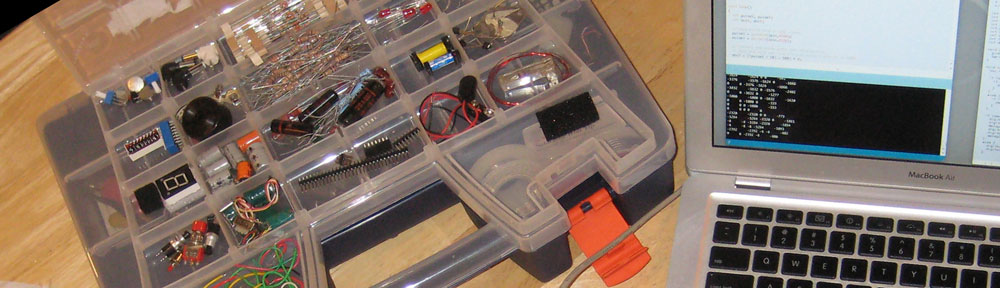I was asked recently about what some of the tools and services I use for managing web hosting. It’s a great question and things are changing all the time, but I thought I’d pass along a few tools that are currently in my toolbox.
When I first started offering web hosting services for clients I was buying individual web hosting accounts from companies like Cruzio or Hurricane Electric (I’m takling about way back in the 90’s here). Once my number of clients started rising I became a reseller for HostGator and that worked pretty well for me for a number of years. HostGator uses the ubiquitous cPanel server management tools which I and my clients were very familiar with.
Following some problems with HostGator, such as sites running extremely slow, having a few server outages, etc, I decided it was time to start migrating my sites off of HostGator (at least the larger or higher priority clients) to have more control over their management. My initial migration was to Rackspace which is a great company and offered really good virtual servers, load balancing and content delivery networks. I still have some sites hosted with them and use their CDN for storing files especially larger audio and video files.
But with Rackspace, I felt it put maybe just a bit too much responsibility on me as a server administrator. I’ve gotten pretty good at managing Ubuntu servers, securing them, keeping them up-to-date, but I’m not an absolute linux guru, and it does take some work to set up new accounts, configure the sites and domains, and continue monitoring security and whatnot.
While looking for an alternative management tool to cPanel, I did a lot of research and ended up settling on ServerPilot. Basically you set up your hosting server (they support a wide variety such as Amazon Web Services, Rackspace, DigitalOcean, Linode, etc.) and then connect ServerPilot to the new server.
Why I love ServerPilot
What ServerPilot does for me is manages some of the low level system and package updates, it makes it simple to deploy new “apps” or web sites, makes it extremely simple to deploy LetsEncrypt SSL certificates, manage the domain names and databases for those client sites. One of the things it makes SUPER easy is deploying a new WordPress site… check the box saying you want WordPress set up, fill in a few fields (site name, admin user account, etc.) and it’s done, you’re ready to start developing.
ServerPilot also offers the choice of multiple PHP versions (5.4, 5.5, 5.6, 7.0 and 7.1) so I can manage legacy [ancient] sites as well as the needs of the most up-to-date clients. They offer server monitoring and statistics, and one of the things I think ServerPIlot has done amazingly well is their customer support! I love that I can submit a support request and even if it’s not exactly related to their exact platform they’ll usually get me the answer. I mean like, if I’m asking a linux question about how to do something on a ServerPilot managed server, they have still been extremely helpful for me.
My primary choice for servers at this point is DigitalOcean, they have been doing an excellent job for me and at a fair price as well. With Rackspace I was typically choosing servers in Chicago or Texas, not ideal for my West Coast clients. So with DigitalOcean I’ve been able to choose servers in their SFO datacenter and that makes site load times even faster.
One problem I’d experienced before was where my servers were needing to be upgraded in order to get more disk storage space. But maybe I didn’t really need more processor or RAM at that time. In the past I would push large files to the CDN on Rackspace or elsewhere, but with DigitalOcean, at their SFO2 datacenter, I’m able to attach additional Volumes to my server and pay separately for that storage space, without the need of upgrading the entire server and paying those higher monthly fees, very nice!
Let me know if you have any questions about ServerPilot or DigitalOcean, or about other tools I use for web hosting, I’d be glad to point you in the right direction (or at least, point you in a direction even if it’s wrong hehe!)