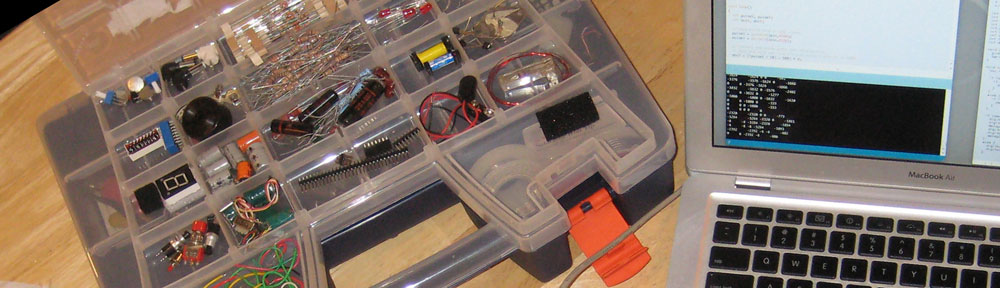Every time I tried launching CHIRP, the awesome ham radio programming software, on my MacBook Pro with an M1 chip it would crash immediately.
Others had the same problem and there has been an open bug report here for a while. Thankfully there was a solution posted there that got it working again. Thanks to Scott Lopez for that solution!
I keep CHIRP in my primary Applications folder, not the User’s Applications folder, so these instructions work for me with that configuration. Simply open up Terminal and run the following three commands:
xattr -c /Applications/CHIRP.app
xattr -c /Applications/CHIRP.app/Contents
codesign --force --deep --sign - /Applications/CHIRP.app
Once that is done I can launch CHIRP normally. Those commands will need to be repeated after each software update.