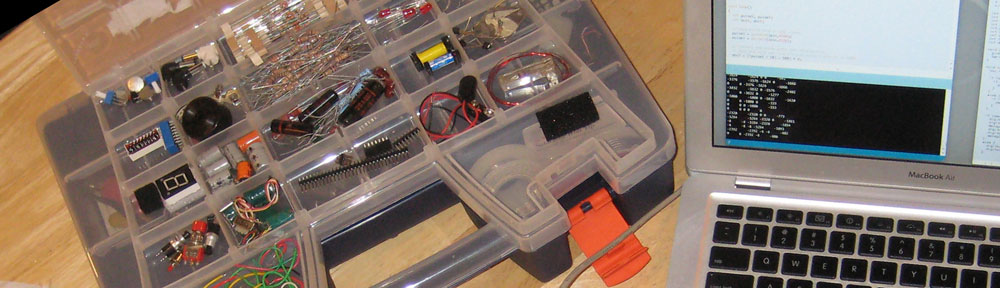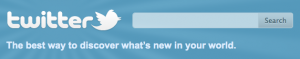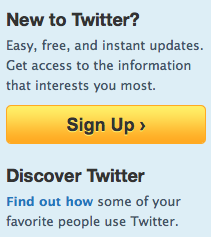As amateur radio operators we embrace radio as a mode of communication that continues working when many other methods may fail. Telephone lines may go dead, the power goes out, and computer networks cease to operate, yet radio waves continue moving at the speed of light. Well prepared and trained operators, along with their equipment, stand at the ready when other methods fail.
However, not all communications emergencies look exactly the same, and as skilled communicators it is always good to have as many tools available to us as possible to deal with the various types of situations we may face. The focus of this article is to talk about one piece of that communications puzzle: notifying your club or ARES group members that their services are needed.
There are certain types of emergencies that everyone in the community would know about right away: an earthquake, a tornado, a wildland fire, or similar event. But there are other types of emergencies where radio operators are needed but that aren’t quite so obvious. What if the land line phone system goes down at a local hospital or county facility? Or if a shelter could use radio operators for a localized incident. How do you quickly spread the word to your radio volunteers that their services could be utilized?
Ideally of course you would just put a call out on the local repeater and an abundance of operators would instantly appear ready to operate. But we all know not everyone can monitor their radio 24/7. So the next step traditionally taken is the phone tree. Someone gets out a list and starts dialing phone numbers one at a time. There are some computer aided systems to ease this phone tree process, and several of those charge fees for use or limit the available hours to send an alert.
Amateur radio operators have always taken advantage of new technology when it makes sense in filling a need. Examples of this most recently would include digital operating modes, Echolink and IRLP. One of these tools that might be useful for some groups would be the use of Twitter for rapidly sending out club, group or ARES alerts or announcements. Anyone who has a cell phone that can send and receive text messages can easily enable these alerts to show up on their phones, no smartphone or complicated setup required! The next two portions of this article will describe how to set up a Twitter account for your club or group, and the second part will be how a club member would set up receiving those alerts.
Creating a Twitter Notification Account For Your ARES group
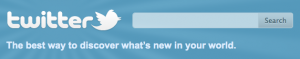 One option to reduce the number of phone calls you have to make as a part of your phone tree notifications to your ARES group members would be setting up a Twitter notification account. Setting up a new Twitter account takes just a few minutes, and for your members to sign up to receive updates is even faster.
One option to reduce the number of phone calls you have to make as a part of your phone tree notifications to your ARES group members would be setting up a Twitter notification account. Setting up a new Twitter account takes just a few minutes, and for your members to sign up to receive updates is even faster.
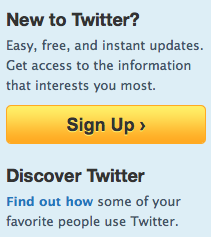 To set up a new account visit http://twitter.com and look for the “Sign Up” button on the right side. For the name, put the name of your ARES group or club. For the username, think carefully about this one as it will be in your URL address, and you won’t want to change it later.
To set up a new account visit http://twitter.com and look for the “Sign Up” button on the right side. For the name, put the name of your ARES group or club. For the username, think carefully about this one as it will be in your URL address, and you won’t want to change it later.
For the Santa Cruz California ARES group I chose a naming scheme of “ares_xcz” with the plan that if multiple ARES groups were listed they would be shown together alphabetically. Then I used a three letter county abbreviation. I created the main account, http://twitter.com/ares_xcz, for official ARES activations and alerts.
Next choose a password, I would create a strong password that you might share with just a few people in your group so they could post the alert if you were unavailable. Board members or the club president would be some examples of who you might grant posting access to.
Next put in an email address (your own, or a club email address) that gets monitored regularly. Answer the other simple questions asked and click the “Create my account” button. You can then customize your page if you choose, add your organization logo, and write a description of the group with a link to your website for more information.
To post a “Tweet” or an alert to your group, simply type the text in the “What’s happening?” box at the top and hit the “Tweet” button. Remember, Tweets are limited to 140 characters so they are easy to read on cellular phones via SMS, so keep it short. Your tweet is available to anyone who looks at your Twitter account or uses the search feature. A common method is to post the short alert message with a link to additional information. For our group I also created a second Twitter account for more general news and non-priority information like meeting reminders and announcements: http://twitter.com/ares_xcz_news.
Signing Up To Receive Twitter Alerts
For your group members to receive alerts whenever your organization posts a message is easy. From their mobile phone they would simply create a new text message. In the “To” field of the message is where you typically put the cellular phone number of who you want to send the message to, but in this case, Twitter’s number is 40404, so place that in the “To” field of the message.
In the message portion, simply write the word “follow” and the name of the Twitter account for your organization. As an example, to follow all alerts for the Santa Cruz California ARES group, the message would be “follow ares_xcz”. Send that message and Twitter will reply with a few very basic instructions. The next time the organization posts a tweet, your phone will receive a text message within seconds. If you ever want to turn off these updates, simply send a text message of “leave ares_xcz” to 40404 and it will turn the notifications off.
There are a lot of other features of Twitter, through the website you can read the tweets online, search past tweets, locate additional people, ham radio operators or organizations to follow, and more. If you want to get started to see how some amateur radio operators are using Twitter, check out http://hamtwits.com.