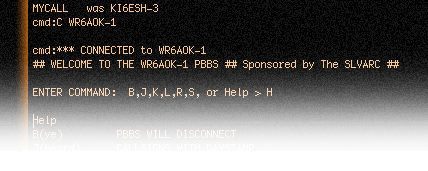For months I’d been seeing pictures and reading stories about the Arduino, the short description from their website is:
What is Arduino?
Arduino is an open-source electronics prototyping platform based on flexible, easy-to-use hardware and software. It’s intended for artists, designers, hobbyists, and anyone interested in creating interactive objects or environments.
So before Christmas, Ellen and I were talking about gift ideas for each other and I went ahead and let her know that the Arduino was something I was interested in. She was willing to let me open it early, but I waited until Christmas anyways which gave me plenty of time to research it further online.
I have been really impressed by the platform, and by the programming interface to it. The software comes in Mac, Linux and Windows flavors so that covers just about everyone who would want to try it out. I ordered the Adafruit Proto Shield from Adafruit Industries. Since I bought that as a kit, I had to dig out my soldering iron and refresh my skills a bit.
In preparation for that, I’d recently completed building a MintyBoost kit from from ladyada.net. The MintyBoost is a battery charger for USB devices that runs off of two AA batteries. When I went to MacWord this year, I’d played with my iPhone in the car all the way up and ran the battery dead, so that helped convince me that having an external charger for it that ran off of batteries would be a nice thing to have.
But back to the Arduino… my first step was running through the tutorials over at ladyada site. They were really well put together and take you from the “Hello World” of physical computing, the blinking LED, through the use of switches and more advanced programming and logic.
My first sketches were just blinking LED’s at different speeds. Then I made an LED “breathe” like a sleeping Macintosh. Then I added in a switch and would make it blink or breathe. Played around with digital and analog inputs, tried out some sending and receiving of IR signals. One of the fun ones I did there involved pointing any IR remote control at the arduino to toggle an LED on and off again.

Other silly sketches were variations on the Night Rider light bar, I programmed one from scratch, then found better examples online that were smoother in appearance. I’d seen people trying POV or Persistence of Vision projects, so I downloaded a sketch and had it say Ellen’s name as you waved it back and forth in a dark room Won me some points with the wife there ;-)
I’ve played with RGB LED’s making them fade in to all the various colors, worked with a 7 segment LED to count from 0 to 9, worked with sending and receiving serial data via the USB port, started working on building a VU Meter (to be used for audio levels, lighting levels, water temperature, etc)
I keep planning on taking pictures, posting code snippets, etc, but I figure it might be better to get in the habit of posting anything and working on the details later. If you want to see any of the source for any items listed here, just let me know. More to come soon.
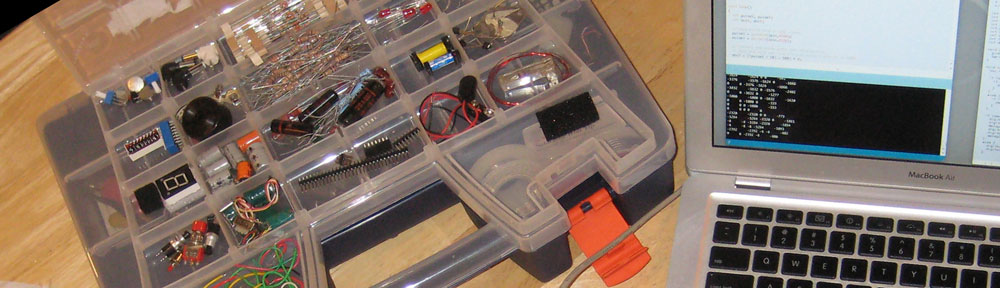

 After quite a bit of reading reviews and looking through catalogs, and viewing the
After quite a bit of reading reviews and looking through catalogs, and viewing the