 After quite a bit of reading reviews and looking through catalogs, and viewing the TH-F6A Instruction Manual, I finally settled on the Kenwood TH-F6A as my next radio. Well, actually, it’s “Ellen’s Radio” (KI6FEB) but she and I both know I’ll play with it a lot more often!
After quite a bit of reading reviews and looking through catalogs, and viewing the TH-F6A Instruction Manual, I finally settled on the Kenwood TH-F6A as my next radio. Well, actually, it’s “Ellen’s Radio” (KI6FEB) but she and I both know I’ll play with it a lot more often!
Since we only had my one radio, the Kenwood TH-D7, we never have talked to each other on the air, and I really wanted to get at least a basic setup going for emergency communications. I would like her to have a radio in her car so that if the big earthquake happens, at least we’ll have a chance of using radio to communicate.
So far I’ve been really impressed by it, very small size, I can tell it is well built, audio quality seems very good, and I haven’t been on the air with it yet but that will come soon enough.
One thing I really liked about having another Kenwood is I was easily able to transfer the memories from my TH-D7 to the TH-F6 with little trouble! For the D7, I’d been using a Keyspan USA-19HS to USB port, and connecting the Kenwood Data Cable to the radio. I was using MacMemoriesManager on Mac OS X with my 12″ Powerbook. Before I even got my F6 I ordered a USB Programming cable for it from an eBay store called qMall.
I knew there were no Mac drivers supplied with it… but I had faith, and my faith was rewarded with a quick search online. I quickly discovered the cable used the pl2303 Serial to USB chip, and that led me to the SourceForge project: PL2303 USB to Serial Driver for Mac OS X. I have noticed that Apple has a link to that same SourceForge project as well.
[2016 Update: Try this for PL2303 Mac OS X Driver Downloads for El Capitan, Yosemite, and Mavericks]
I struggled a bit, it was appearing that MacMemoriesManager couldn’t communicate with the radio. Of course I don’t ever read the manuals, so I struggled for a bit trying various options, baud rates, ports, etc until finally I wandered through the menu and found the secret option. Since the TH-F6A doesn’t have a separate PC port, they use Menu Number 9 “SP/MIC JACK” to determine the SP/MIC jack function. It includes the options of SP/MIC, TNC, and PC. I flipped that to PC and the frequencies started copying right away.
I was able to copy all of the D7 frequencies to it, and over the next days I’ll figure out how I want to organize all of the frequencies in to different groups and such. It’s great having the wider receive range, I can pick up AM broadcast, CB Radio, TV stations, all of the aviation band, etc. That was one reason I chose it, I won’t have to carry my Uniden Bearcat 200XLT scanner as often anymore.
Save
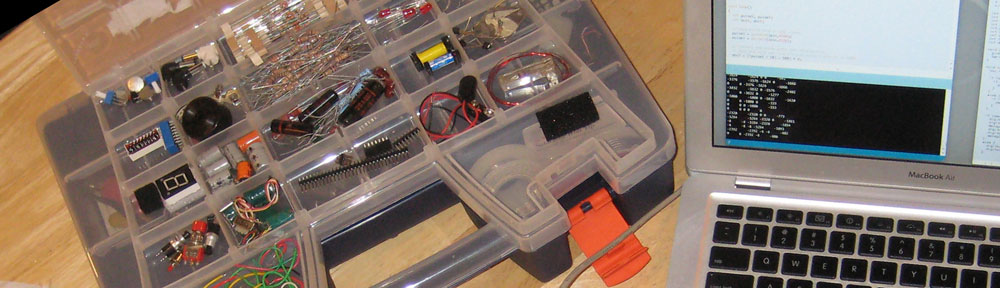
 After quite a bit of reading reviews and looking through catalogs, and viewing the
After quite a bit of reading reviews and looking through catalogs, and viewing the